This time I will provide you a temporary solution. Just to try. Next time I will provide you complete workaround.
This is a known bug: https://bugzilla.redhat.com/show_bug.cgi?id=543693
But workaround exists!
You need to turn off "S/PDIF Optical Raw". It is enabled by default.
For example,
1. run any audio file (to hear changes later)
2. run gnome-terminal or any other terminal window.
3. run "alsamixer" programm
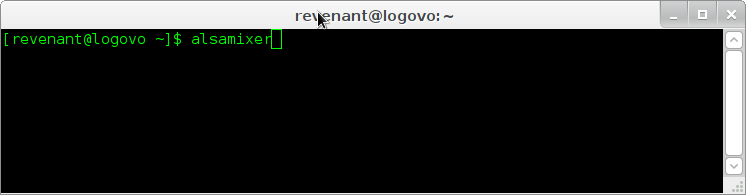
4. press F6 and select your audigy 4 soundcard

5. scroll to "S/PDIF" control and press "M" key on keyboard
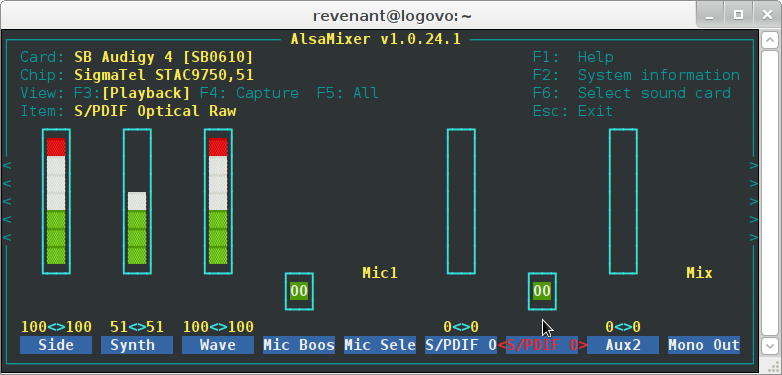
You should hear sound. If you did not hear - run "Sound Settings" (for Gnome) then switch to "output" tab and select your Audigy soundcard as default device
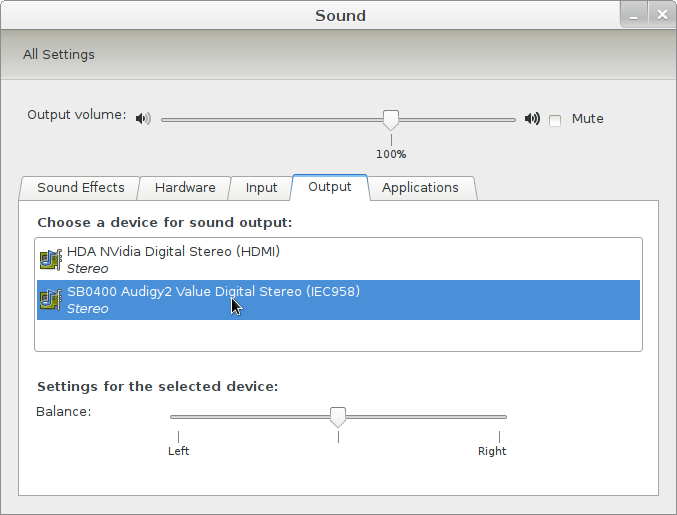
P.S. Sorry for my ugly english. I just want to help.


Комментариев нет:
Отправить комментарий