If you tried my temporary workaround from my previous post, you may notice that after reboot - still no sound. "S/PDIF" was turned on again and you need disable it again using alsamixer.
I have a good news for you! You can still have a sound with enabled SPIDF by default!
How to do that? Follow these steps:
1. do not disable SPDIF (or just reboot, it will enabled again)
2. go to "Sound Settings" in gnome settings and switch to "Hardware" tab
3. choose "Digital stereo ... output" profile (settings was just reverted! I know that you have analog audio!)
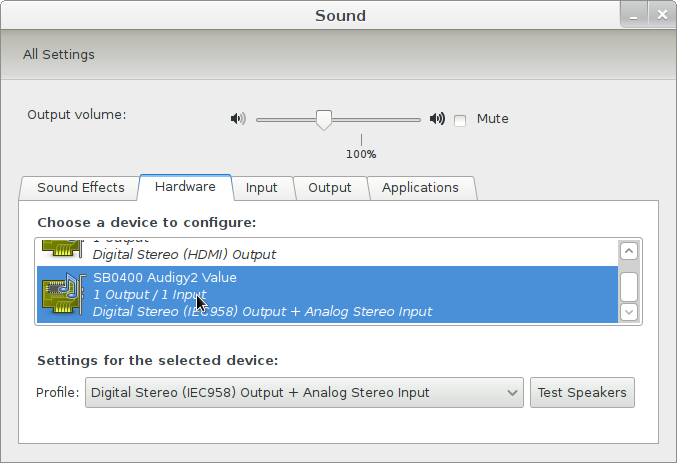
4. switch to "Output" tab and select your "Audigy" soundcard
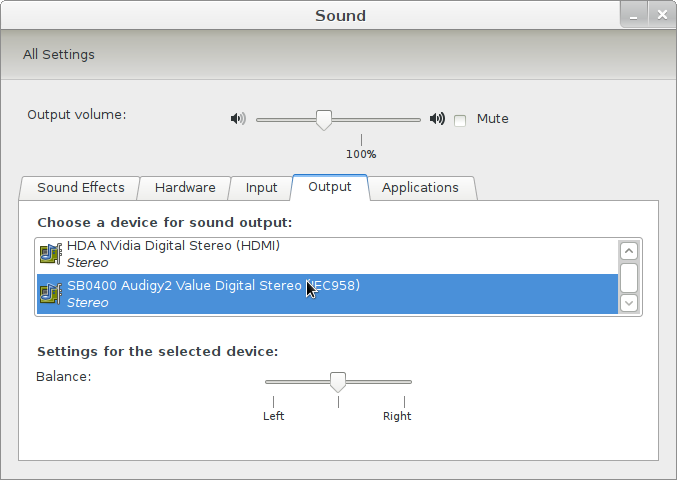
5. check your sound! It should work now!


2 комментария:
Thanks, this also works in fedora 16!
Отправить комментарий