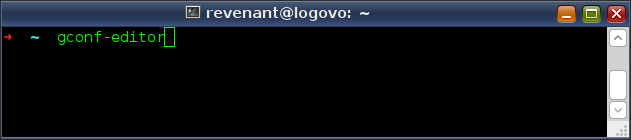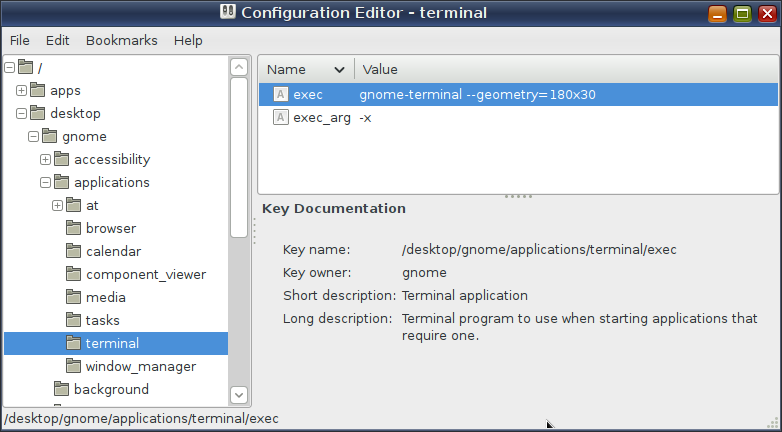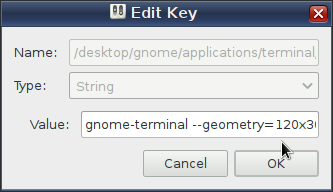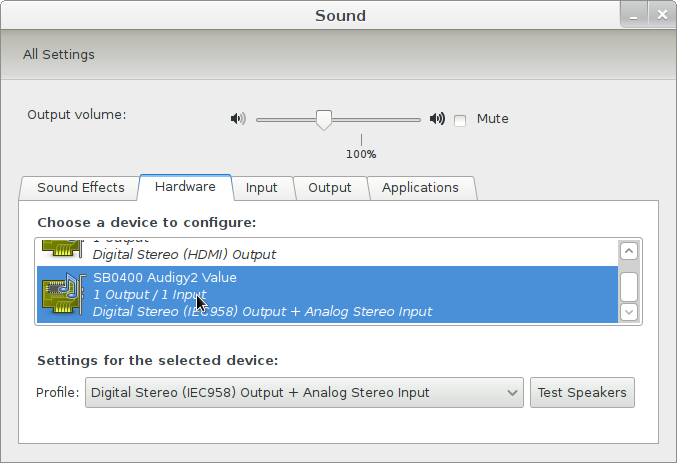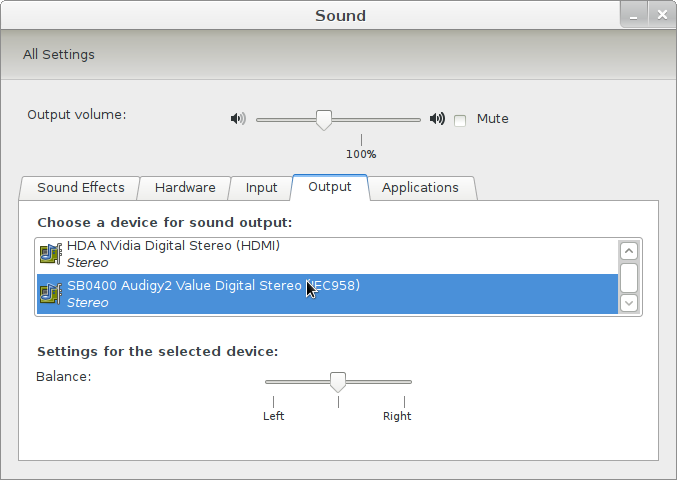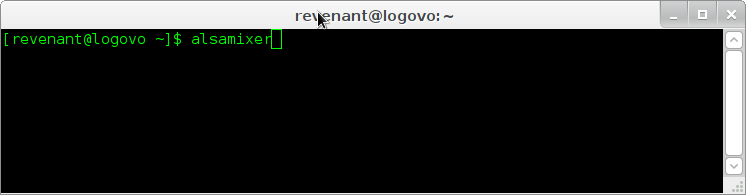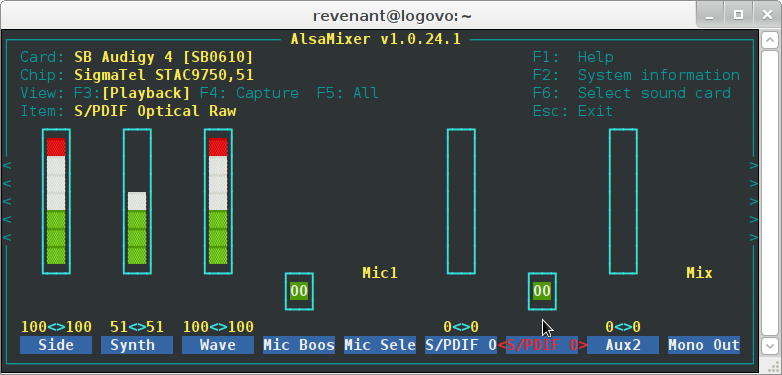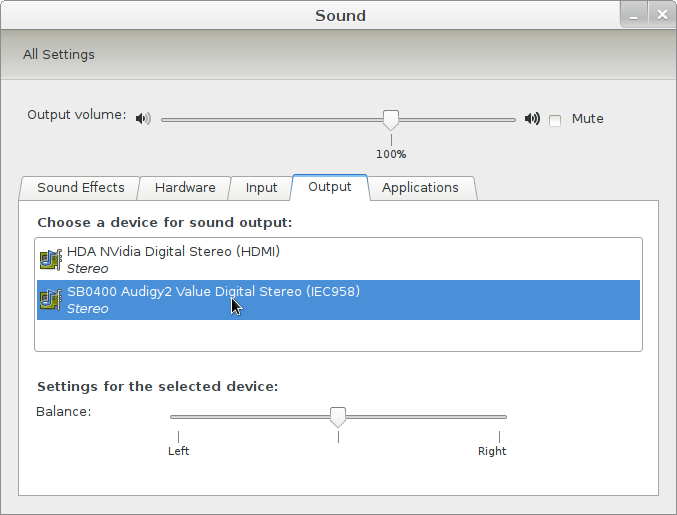I feel that there is a lack of good text editor in linux. I like notepad++, but it works on windows only. So I found a good text editor under linux:http://e-texteditor.com
Linux version is free (as in beer).
Full text how to build it under fedora linux:
http://fixnum.org/blog/2009/e_on_fedora/
Here are some main points from the article above (just in case of official blog down):
1. yum install wxGTK-devel glib2-devel atk-devel libcurl-devel libtomcrypt-devel libtommath-devel flex
2. yum install libxml2-devel libxslt-devel libsqlite3x-devel libicu-devel libjpeg-devel gperf
3. git clone git://github.com/etexteditor/e.git
4. cd externals; ./get_externals_linux.sh
5. ./build_externals_linux.sh debug
6. cd ../src; make DEBUG=1
7. strip e.debug -o e.stripped
8. strip e.debug -o e.stripped
9. wget http://fixnum.org/public/e/e-bundles-themes.tgz
10. tar xzf e-bundles-themes.tgz -C ~/.e/
I know that this is not very easy to execute. For windows like users >:->